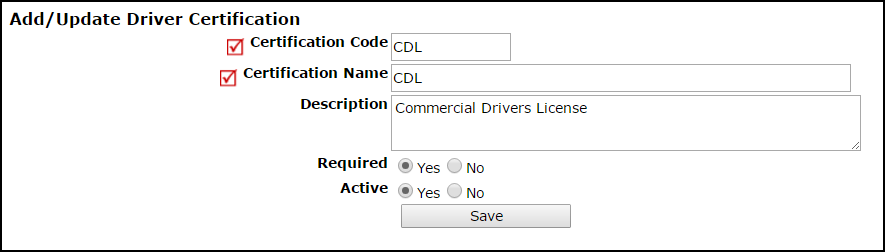Driver Certifications allow you to track certifications or licenses that are required for your drivers. They also allow you to group drivers for assignment (CDL, Bus Certification, CPR Certification, etc.).
Adding Driver Certifications
- Click on the Account Setup tab.
- Click on the Driver Certifications link under Manage Codes.
- Click Add New Driver Certification.
- Enter a Certification Code, Certification Name, and Description for the Driver Certification.
- Select if this certification is Required for your drivers and is an Active certification in your account.
- Click Save.
- Once you have entered the Driver Certifications, you can add them to drivers that you add to your Driver list.